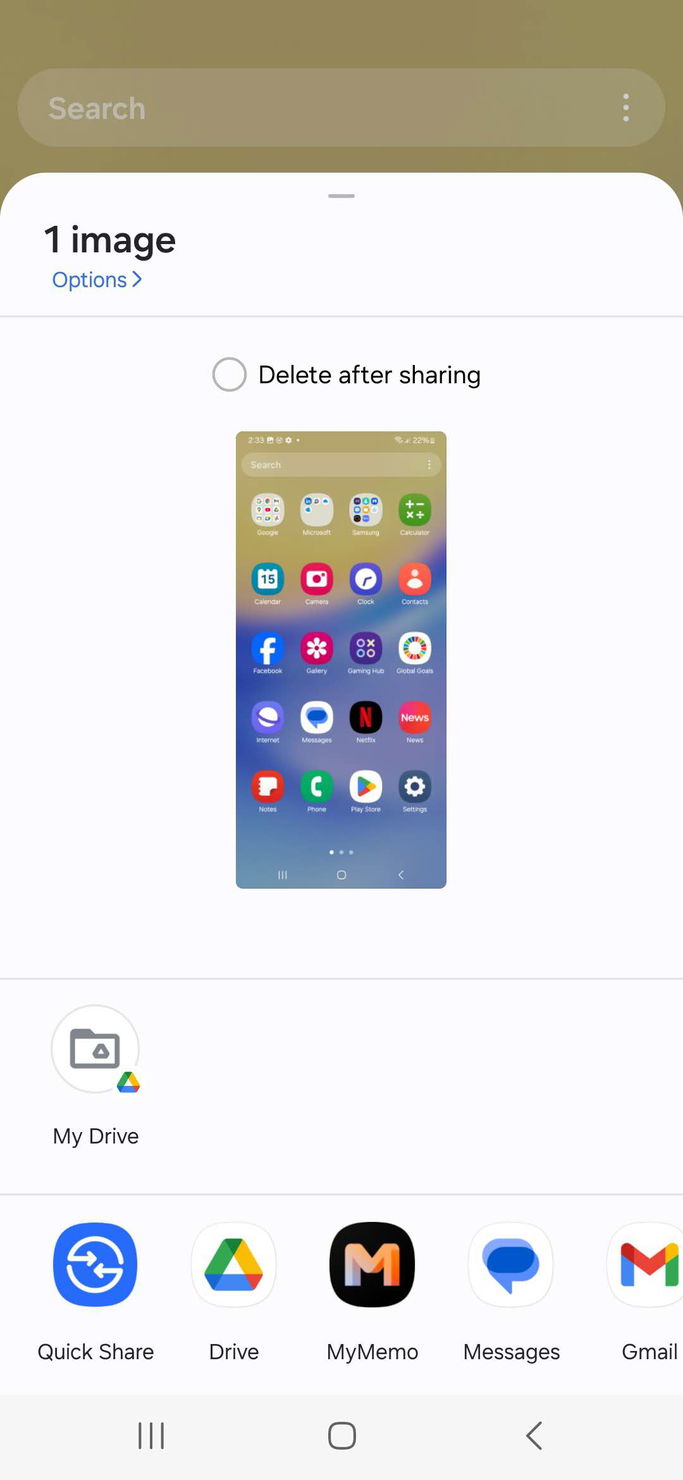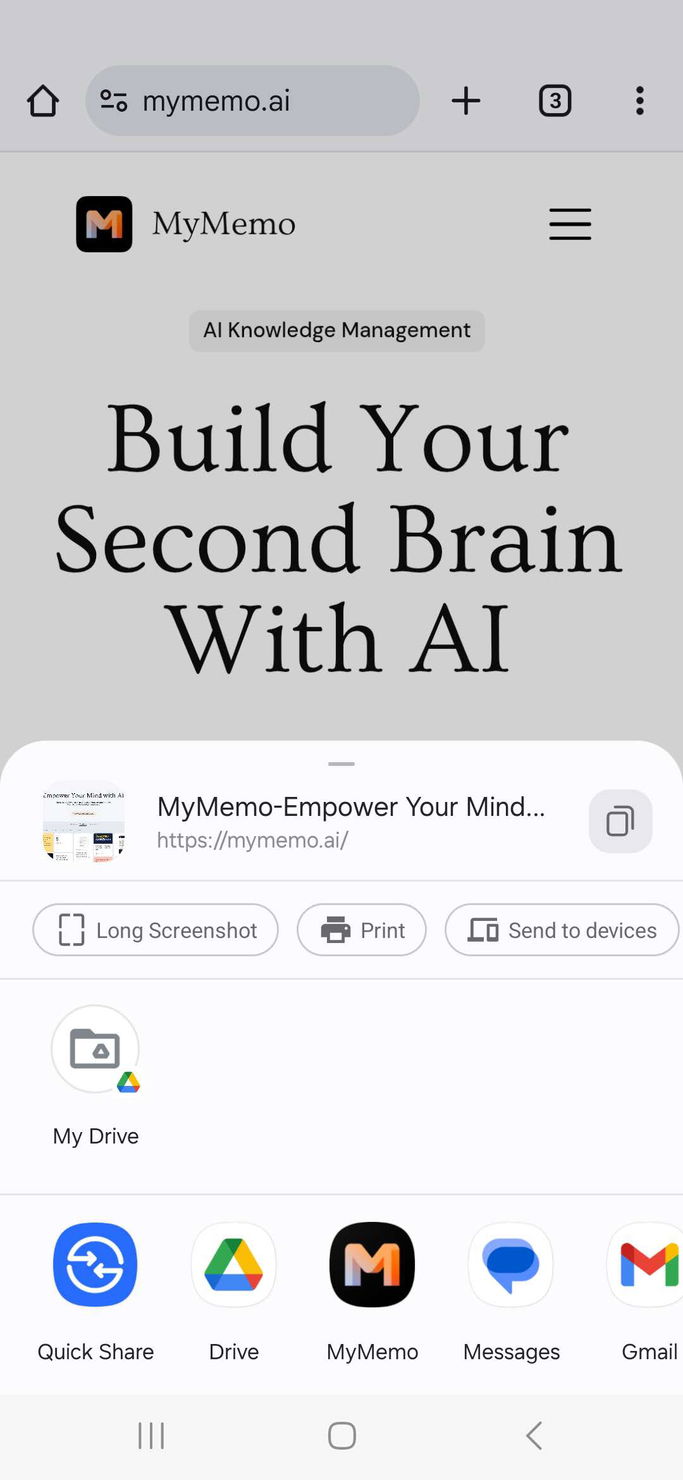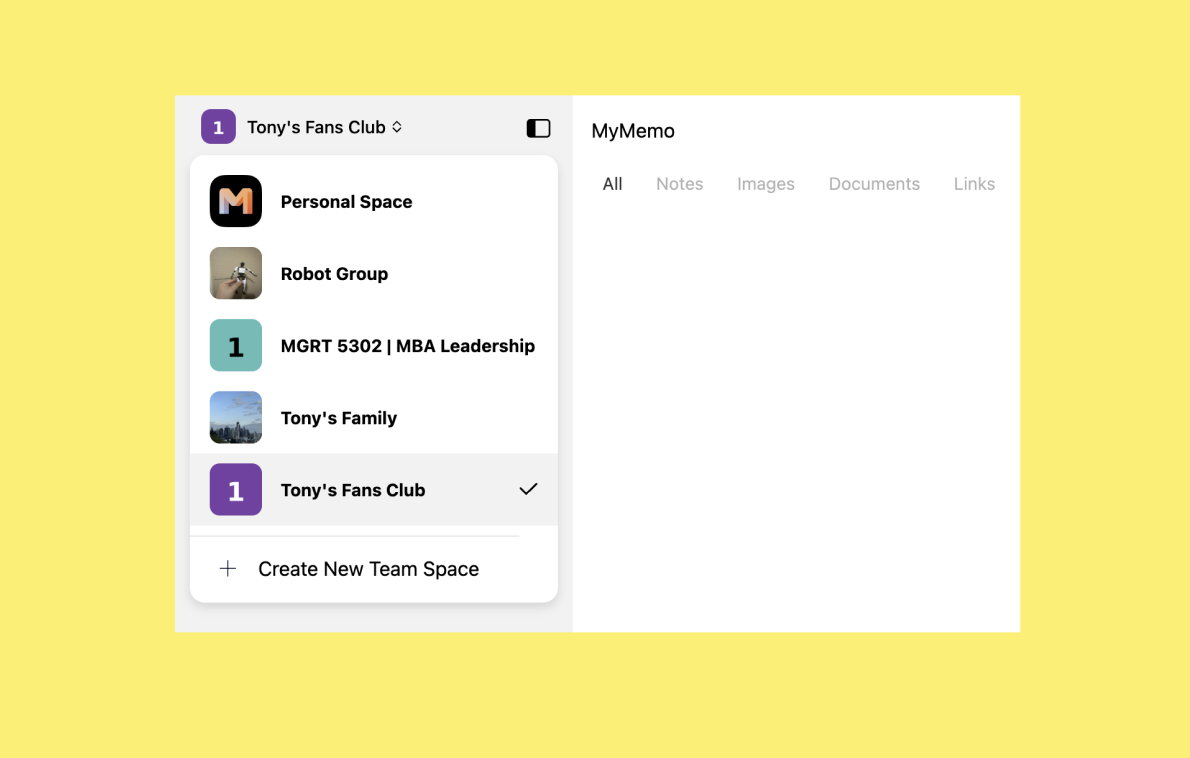🌍 Improved German Translation for Web
We’ve launched a brand-new, more natural German translation for the web version — special thanks to @ChrisVn for the translation support, and to @Myticktack and @Robin Dieker for their contributions on the iOS version!
👨 New User Onboarding Flow
We’ve added a smarter onboarding experience for new users. By learning whether you're using MyMemo as an individual, a team, or in education — and understanding your industry — we can now better tailor the experience to fit your needs.
🎙️ Updated Memocast Layout
In personal workspaces, “My Memocast” is now the default tab for your own casts, while Cast Hub has been moved to a secondary position. In team workspaces, Cast Hub remains the main section.
📑 Memocast Introduction Page
We’ve added an easy way to learn what Memocast is and how to create your own:
👉 Getting Started with Memocast:https://mymemo.ai/blog/getting-started-with-memocast/detail
🤖 More AI Model Options
We've expanded our model choices from 2 to 5, giving you more flexibility and power based on your use case.
🔏 Updated Terms & Privacy
Both our Privacy Policy and Terms of Use have been refreshed for greater clarity and transparency.
📖 Knowledge Base Fixes
We fixed a bug where conversations sometimes didn’t properly reference the knowledge base when it was toggled on.
👋 Memo Scroll Position Bug Fix
Now when you return to a memo, you’ll land exactly where you left off. Small detail, big difference!
Coming soon:
Send personal memos to team, Web dark mode, Sub-collections, Word break fix for better text formatting, Bulk export , Tag editing system
Thanks for your support!
Mymemo AI